Printing Photos
This section describes how to print photos on a memory card.
-
Pull out the cassette 1 from the machine.

-
Load the paper stack vertically WITH THE PRINT SIDE FACING DOWN.
-
Align the paper guides with the paper length and width.
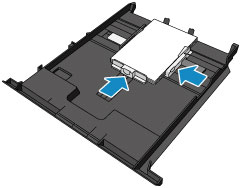
-
Insert the cassette 1 into the machine.
After inserting the cassette into the machine, the paper information registration screen for the cassette is displayed on the touch screen.
-
Select the size and type of the loaded paper in the cassette 1 at Page size and Type, then tap Register.
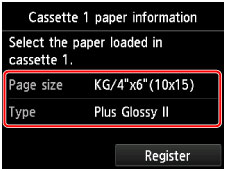
If a message is displayed on the screen, follow the directions in the message to complete registration.
-
Open the paper output tray (A).

-
Insert the memory card.
* The figure below shows the SD/SDHC memory card as an example.
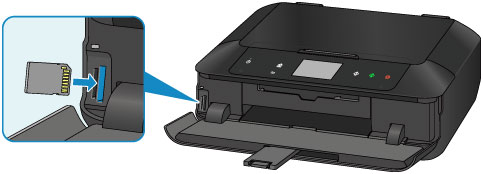
 Note
Note-
For details on inserting memory cards other than SD/SDHC, see below.
-
-
Flick right and left through the photos (B) and select one.
-
Confirm the paper settings, then touch the Color button (C).

 Important
Important
- Do not remove the memory card during printing. Data on the memory card may be damaged.
 Note
Note
-
Your machine is equipped with many other convenient photo print features.

